Here you can find the feature which introduced in latest WhatsApp update which done on December 2nd, 2019.
Group Privacy Settings
This is one of the useful features, which helps you to restrict people from adding you to groups. Most of the times you face the situation when you would add to group but where you really don’t want by some people who is known or unknown contacts. In this case, this feature really helps you to set your privacy that who would add you to any groups.
Step 1: Go to Three Vertical Dots at home WhatsApp window -> Settings -> Account -> Privacy.
Step 2: In Privacy Window, Chose Groups

Step 3: By default, Everyone option have been chosen, this means anyone can add to any group which created by your known contacts and unknown contacts.

Step 4: You can modify the option to My contacts or My contacts except…
My contacts which means you can add to any group only by contacts in your phonebook.
My contacts except which means you can choose the people who you don’t want to add to any group. This selection is multiple option, you can choose multiple contacts by whom you don’t want to add to any groups.

But Admins who couldn’t add you to a group due to your privacy setting, they can contact you by sending the invitation privately to your inbox.
Note: If you don’t want anyone to add to you to any group, in this case you can choose My contacts except option and choose all the contacts by click on select all option at top.

Call Waiting Option
This is another useful feature which helps you to choose to accept the incoming WhatsApp calls while you’re already on another WhatsApp Call.
Fingerprint Unlock
This is another important security feature, which allows you to user to unlock the WhatsApp using the fingerprint unlock option. By default, fingerprint unlock option is in disabled state. You can enable this by following below steps,
Go to Three Vertical Dots at home WhatsApp window -> Settings -> Account -> Privacy

Then Tap on Fingerprint lock,

Then enabling it, will ask to confirm your fingerprint like in below screenshot, register your fingerprint by touch on fingerprint sensor which located in you mobile, some model have it in back side, other have it in front.

That’s it, you WhatsApp has been unlocked using the fingerprint lock.
To check out other key upcoming WhatsApp features in the below article,
https://karthikekblog.com/whatsapp-upcoming-features/
Also, to keep your WhatsApp secure by taking following steps provided in the article,
https://karthikekblog.com/security-precaution-should-take-on-whatsapp/

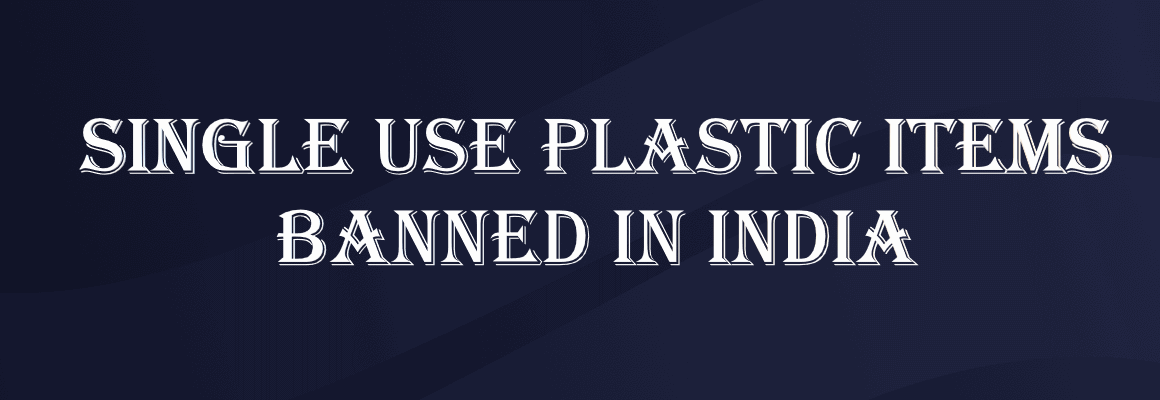

One thought on “Latest WhatsApp Features added in December 2019 Update includes Group Privacy Settings”