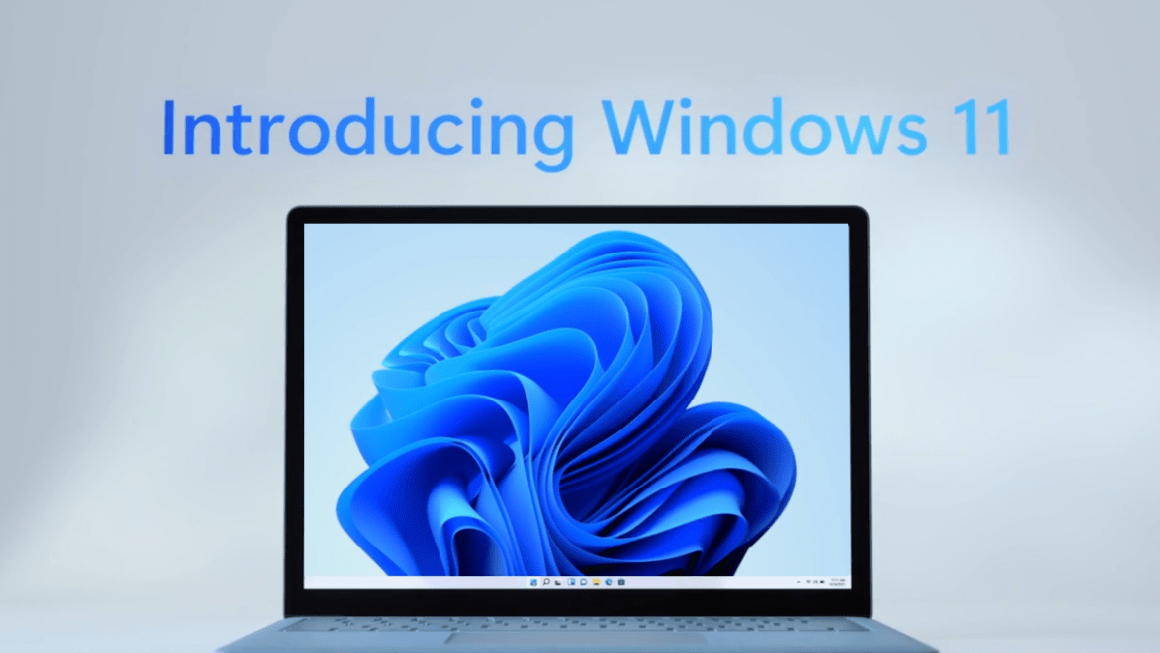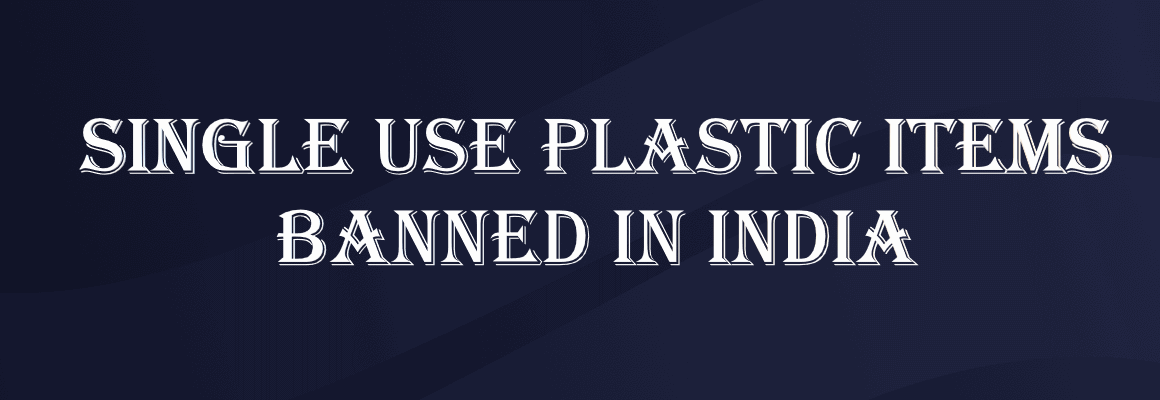The long wait is over, Microsoft has just announced the launch of Windows 11, the next major Windows OS update. It was almost 6 years since Windows 10 was released back in 2015, after a long wait Microsoft made the announcement over introducing Windows 11 in their official blog on 24th June 2021. Are you excited to explore the features of Windows 11? You have to wait till the early next year 2022 when Microsoft planned the official rollout of Windows 11 upgrades. Here, we will see about the new features included and how can we upgrade to Windows 11.

What is New in Windows 11?
Let’s see the key highlights.
- Simplified design and User experience.
- Introducing Snap Layout, and Desktops for multitasking.
- Microsoft Teams Chat can be connected instantly.
- Best Gaming Experiences.
- Personalized Widgets for News feeds powered by AI.
- Newly Designed Microsoft Store.
Simplified Design and User Experience
Similar to the earlier Windows version, Window 11 has come with a new simplified design and the best user experience. Microsoft states they have simplified the design and user experience to empower user’s productivity and creativity.
The key real design modification is to put the start button and taskbar at the center unlike window 10 where it put at the left. Keep its center to make it easier to find the start button and applications in the taskbar. If you are familiar with MAC/iOS machine, yes this is exactly the same way Window 11 follows the same by putting the taskbar at the center position. The start button also shows the recent files accessed by you from any device or platform with the help of the cloud and Microsoft 365.
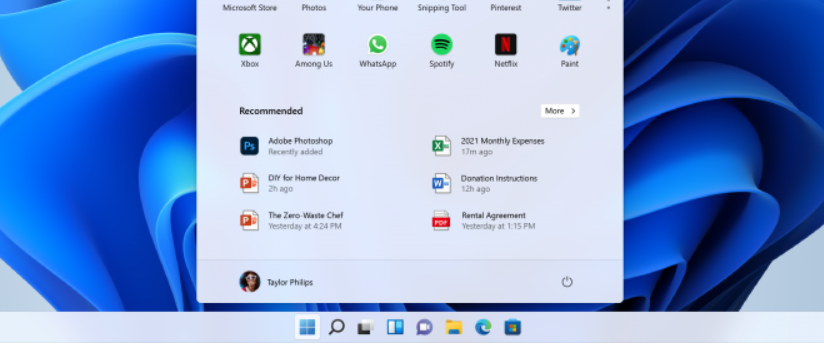
Introducing Snap Layout for multitasking
Windows 10 already has a way to split the windows screen into multiple layouts, so we can have to ability to open different apps side by side in each layout, this helps for multitasking.
Windows 11 has introduced Snap Layout it gives a more powerful way to multitasking and organizing your windows screen just like what you want to see. Also, it offers to create different desktops, you can relate to workspaces for different purposes. For example, you can have two different desktops for professional and personal life.
Microsoft Teams Chat Connected Instantly
Microsoft Teams Chat has been integrated into the taskbar. This helps to connect to people instantly through chats, voice, and video calls. Microsoft Teams helps to connect with people around you and now its offers to mute and unmute, and start presenting instantly from the taskbar.

Best Gaming Experiences
Happy news for gamers, Windows 11 will bring all you want it makes an awesome gaming experience with superior graphics, more speed, and an incredible selection of games. You can see more about the gaming experience here.
Personalized Widgets for Newsfeeds powered by AI
Windows 11 makes us see the AI-powered news and information that we care about into the new personalized feed widgets at the desktop that shows the widget directly from your desktop now. News and information will move slide by slide that doesn’t disturb or make inconvenience when does your regular work.
Newly Designed Microsoft Store
Microsoft Store is the place where you can get the trusted apps and content for different purposes like games, movie apps, study, work, etc. Windows 11 has rebuilt the Microsoft Store to a new design that is more beautiful, user-friendly, and simple to use.
How to Upgrade to Windows 11?
Upgrading Windows 11 is as simple as taking Windows 10 updates most of you familiar with these updates, so you will follow the same way to Upgrade to the latest.
Microsoft has not officially finalized the rollout of the Windows 11 upgrade. We will have to wait till the early months of 2022.
Once Microsoft officially rollout the Windows 11 upgrade, go to setting to upgrade yours,
Settings -> Update and Security -> Windows Updates
Windows 11 upgrade will be free for all eligible Windows 10 PC users. Microsoft team is working with their retail partner to deliver PCs with Windows 11 pre-installed, we expect these PCs will be available in the market later this year.
Before the upgrade, you should check the minimum hardware configuration for Windows 11.
Minimum System Requirement for Windows 11
Processor: 1 GHz or faster
RAM: 4GB or higher
Storage: 64GB or higher
Display: HD 720p or Higher
To know more, you can check Windows 11 official site minimum hardware specifications or you can check the eligibility using the app download and run the PC Health Check app.
Let’s wait till earlies of 2022, once Windows 11 officially rollout, we will upgrade and enjoy the design, user experiences and other new features.