Are you looking to buy a TV, and trying to know about TV OS like WebOS, Tizen, and Android TV,? Here this article helps you compare WebOS vs Tizen vs Android TV OS. Operating System short form of OS, we all heard about the importance of Operating Systems when considering Smart Phones and Computers. The common widely available operating systems for computers are Windows, Linux, and macOS. Then it comes to smartphones, Android and iOS are most familiar.
Similarly, when it comes to Smart TV, we depend on the operating systems which play a role. Smart things always require an operating system that is the bridge between hardware and software parts and execute the user’s actions in an efficient and user-friendly way. So now what matters is how the OS will perform the smart things, how user-friendly manner which did that job, and satisfy the people. These criteria decide which one is the best TV OS. But it varies on people with different needs, and how comfortable they can use and be familiar with OS.
Comparison Chart : WebOS vs Tizen vs Android TV
There are lots of TV OS available in markets which used by different TV brands, those are Android TV, WebOS, Tizen, Firefox OS, and Ruku TV.
Here, we see about the most familiar TV OS which known to most of us, and people always getting confused about which one is best to go.
I will give a comparison table about Android TV vs WebOS vs Tizen which is used in the most popular TV brands SONY, LG, and SAMSUNG, respectively.
These 3 TV OS are best in the market as per current TV market sale stats. Also, which is used by the best TV brands.
| Comparison Metrics | Android TV | WebOS | Tizen |
|---|---|---|---|
| Popular TV Brand | Sony uses Android TV | LG uses WebOS | Samsung uses Tizen. |
| Manufacture | Google developed for Android Smart phone, later used for smart TV. | LG developed only for LG Smart TV. | Samsung developed for Samsung smartphones and Smart TV. |
| User Interface | a. UI is not good compared to other WebOS and TizenOS. b. Use the whole screen for the home page. c. To navigate to other apps, you should open the home page and navigate. d. So, the program you watching has been disappearing while opens home page content. e. App Icons and folder give older look, which suits for the past era. f. We can customize the order of contents. | a. Provides best UI compared to Tizen and Android. b. Contents are displayed in the taskbar at the bottom row, where we can scroll and navigate to other apps. c. Unlike, Android, we can look for other content while watching the program, since the content is scrolled at the bottom taskbar. d. Apps Icon gives rich look. e. Icons and folder content take fewer spaces. f. We can customize the order of contents. g. Recently visited shows first. h. Pause one app, open other apps, then return to the previous app and resume from where you pause. | a. Provides better UI than Android. b. UI looks quite like WebOS. c. Navigation works the same way WebOS does. d. Provides option to view recently viewed content and apps. e. Also add second level rows for some content or app, which shows the details about the selected apps. |
| APP Support | a. Supports all Android App which available in Google Play Store. b. App counts are large. c. If you are looking for a large app collection, Android is best. | a. Supports only apps available in LG Content Store. b. App counts are less. c. Basic Apps like Netflix, Amazon Prime, YouTube, and Hotstar are supported. | a. Supports only apps available in Tizen Store. b. App counts are less. c. Basic Apps like Netflix, Amazon Prime, YouTube, and Hotstar are supported. |
| Screen casting (Mirroring your screen from smart phone to TV screen) | You can do screen casting using the Android TV’s built-in feature Chromecast. | WebOS uses its own SmartShare feature to do screen casting. | On the other hand, TizenOS uses the SmartThing feature to do screen casting. |
| Voice Assistance | Use Built-in Google Assistant for Voice Commands. Supports Alexa Voice Assistant using an external voice recognition device. | WebOS uses Built-in Think AI for Voice Commands. Also, it supports Alexa Voice Assistant, Google Assistant without an external device. | TizenOS uses Built-in Bixby Engine for Voice Commands. But, supports Alexa Voice Assistant, and Google Assistance using an external voice recognition device. |
| Connection with Internet Of things (IoT) Controls all the smart devices with smart TV | Android TV uses Google Assistant to control other IoT devices (smart devices) with TV. | WebOS also uses Google Assistant to control other IoT devices (smart devices) with TV. | Tizen uses SmartThings to control other IoT devices (smart devices) with TV. |
| Popularity Statistics As per the 2018 report here | 10% of sold TV uses Android OS. | 12% of sold TV uses WebOS. | 21% of sold TV uses TizenOS. |
| Gaming | There are a greater number of game options available on Android TV, also you can install any games and play them. | You can only play a very limited number of games offered by the LG Store. | Same as WebOS, you can only play a very limited number of games offered by the Tizen Store. |
| Remote Control | a. Allows controlling your Android TV using Smart Remote App in your smartphone. b. Not all the apps can control using a smart remote app. c. We can control using Google Home as well. | a. Allows to completely control your LG TV using LG TV Plus app on Smart Phone. b. We can play the content without screen casting using LG TV plus app. | a. Allows controlling your TV using a Samsung smartphone. b. We can switch on TV using your Samsung Smart Phone. c. Private Listening – This allows you to listen to your TV audio directly to your Samsung Smart Phone. |
Refer to the following images which get to know about how this operation systems UI looks,
Android TV

WebOS
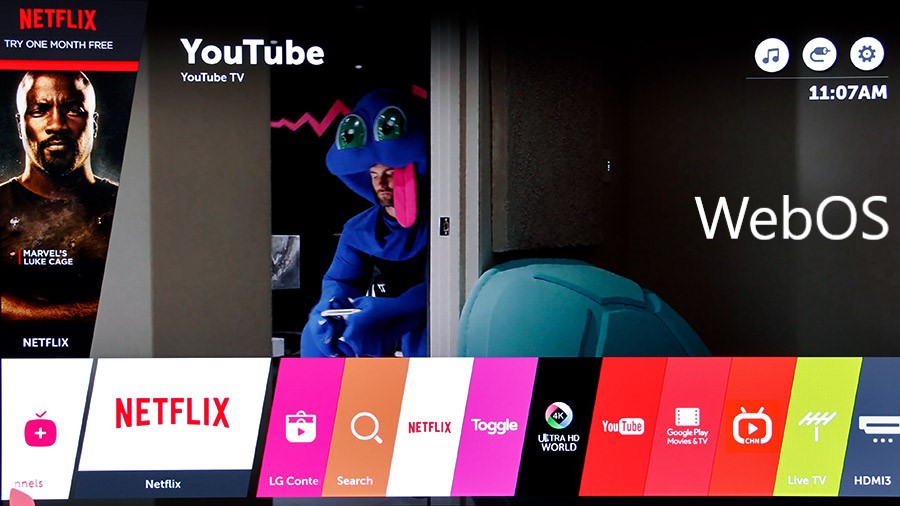
Tizen

Conclusion:
As I said earlier, deciding the best TV OS between Android TV vs WebOS vs Tizen is up to individual perspective and their own requirement. People who look for rich views and UI are important, then go with WebOS or Tizen. Both are equally best, choose either of them is a wise decision. If you have Samsung smart devices at home (smartphones, and smartwatches), then go with Tizen. But if you are depending on a number of Apps and games, then Android is best, they offer ‘n’ number of apps that allow you to use like Android Mobile.




Amazing! This blog looks exactly like my old one! It’s on a totally different subject but it has pretty much the same layout and design.
I don’t understand why Tizen is so well reviewed! I just got a Samsung after having a Roku and an Android TV – both of those are far superior to the Tizen OS in my opinion. Just to get TO the settings menu is 6 button clicks, changing the inputs is 5…the top row of the interface can’t be customized whatsoever and just shows my e-mail address and Privacy Choices all the time…what a waste of interface space! I don’t understand why people like it…I really, really don’t!!